Pi Zero IOT w/RRDTool & AWS
Tutorial for using an i2c BME280 from your Raspberry Pi Zero with RRDTool and AWS S3 for a cheep IOT Solution.
Pi Zero IOT Platform
This is a tutorial for how you can use a BME-280 i2c Temperature, Humidity, and Pressure sensor along with RRDTool and AWS S3.
*This tutorial assumes you've already setup your Pi for wifi and also for i2c using my previous tutorials.
Here is a live example of what our little Pi Zero is capable of.






Parts List
Step 1 - Software Setup
Install our pre-requisite software, namely RRDTool and SMBus.
sudo apt-get install python-smbus python-boto python-rrdtool rrdtool python-pip
and then install tendo for our singleton support
pip install tendo
Step 2 - Wire Our BME280 to the i2c Bus.
Since we've walked through this in a previous tutorial, I won't repeat every step. Here is an image of how to wire up both the pi and the bme280 via i2c.
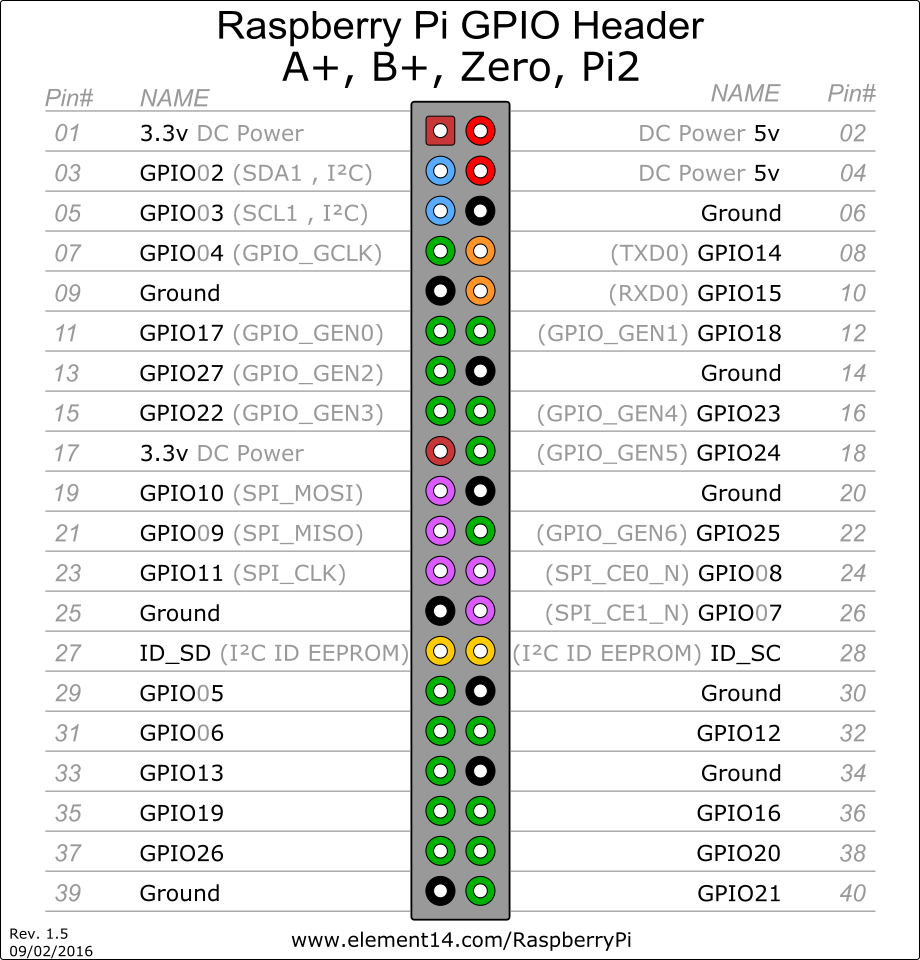
Once you have it wired up, we can run i2c probe to see if our sensor is detected.
pi@raspberrypi:~ $ sudo i2cdetect -y 1
0 1 2 3 4 5 6 7 8 9 a b c d e f
00: -- -- -- -- -- -- -- -- -- -- -- -- --
10: -- -- -- -- -- -- -- -- -- -- -- -- -- -- -- --
20: -- -- -- -- -- -- -- -- -- -- -- -- -- -- -- --
30: -- -- -- -- -- -- -- -- -- -- -- -- -- -- -- --
40: -- -- -- -- -- -- -- -- -- -- -- -- -- -- -- --
50: -- -- -- -- -- -- -- -- -- -- -- -- -- -- -- --
60: -- -- -- -- -- -- -- -- -- -- -- -- -- -- -- --
70: -- -- -- -- -- -- 76 --
Step 3 - Setup Our IOT Python Script
Grab a copy of the tutorial's python scripts my GitHub - BME280 Tutorial.
You'll want to take a close look at pi_collectd.py as this script requires a few settings, namely. Your AWS Access Key, AWS Secret Key, and the location in S3 to post the graphs to.
This script uses RRDTool to store up to 5 years of 1 minute, avg, min, and max data for our sensors. It also retains 48 hours of 1 second data since it samples our sensors once a second.
Step 4 - Finished
If we update the graph every 5 minutes we can expect this to cost us ~ $0.52 cents a year in S3 costs. It will be tough to find a cheeper hosting option :)
And best of all, we get to keep our data and control visualizations, unlike services like ThingSpeak, Nest, EcoBee, etc...